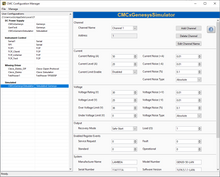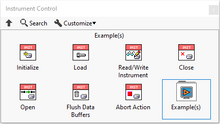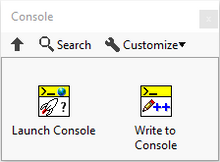Wut.
The CMC Driver Framework is a LabVIEW framework for implementing a robust hardware abstraction layer. It abstracts both communication protocol and instrument model to provide maximum flexibility. Program once in Driver Framework and simply import the device support you need as you need it. No code changes required.
Additional configuration and debug tools are built in to accelerate development and reduce troubleshooting time.
The CMC Driver Framework Core forms the base of all other Driver Framework APIs and drivers. It includes the CMC Configuration Manager for quickly generating hardware and communication configurations, the Console for monitoring the communication in real time, and the Instrument Control API for fully-abstracted programming of communication interfaces. It supports USB, Serial (RS-232), GPIB, LXI (LAN), and TCP.
Continue reading for more information on each. See the Specifications tab for supported communication interfaces.
For device abstraction, program with the API for that device type (i.e. DF DC Power Core to program DC power supplies). Install the appropriate DF driver to add support for a specific device (i.e. CMC Driver for TDK-Lambda Genesys).
CMC Configuration Manager
The CMC Configuration Manager provides a graphical user interface to generate device and communication protocol configurations. These configurations can then be used and re-used across different applications to set up, configure, and use the associated device or communication protocol.
When you install a new DF Driver it will show up as an available instrument here. Easily modify an existing configuration by changing a value and clicking save. Or create copies of configurations for different purposes. Change communication protocols with a drop-down menu and no changes to code.

Console
The console enables you to monitor all communication between your program and the device while your program is running. It provides timing and directional (to or from device) information, as well as the ability to insert commands into the data stream during program execution. The console is an excellent debugging tool for verifying that commands are being sent and received properly.

Event Logger (Coming Soon)
The Event Logger is a pre-made logging tool that informs you of any errors or other events that occur in the CMC Driver Framework code. You can use the Event Logger API to integrate it into the rest of your code, enabling you to automatically log errors or simply mark events of interest during program execution for debugging purposes. The Event Logger UI can be used to review all logged events, search for specific event text, and filter by event type.
Instrument Control API
By programming with the CMC Driver Framework Core's Instrument Control API, you can switch between communication protocol simply by applying a new configuration file. These files are auto-generated by the CMC Configuration Manager.

The CMC Driver Framework Core Instrument Control API supports the following communication protocols:
- Serial (RS-232)
- Ethernet (VISA LAN)
- USB (VISA USB)
- GPIB
- TCP
For device-specific support, install a CMC device-specific driver. These drivers all build on CMC Driver Framework Core and further abstract the device type.
The CMC Driver Framework Core Instrument Control API supports the following communication protocols:
- Serial (RS-232)
- Ethernet (LXI, VISA LAN)
- USB (VISA USB)
- GPIB
- TCP
For device-specific support, install a CMC device-specific driver. These drivers all build on CMC Driver Framework Core and further abstract the device type.
System Recommendations
Requires LabVIEW 2017 SP1 or later.